Description
Use this Raspberry Pi dSLR Camera Trigger to automatically control the shutter release for your Canon, Sony, or Nikon dSLR camera using a Raspberry Pi, or any other 3.3V or 5Vdc input signals.
This compact module is designed to connect directly to the Raspberry Pi’s GPIO port, and provides a 3.5mm output jack that connects to your camera using standard audio extension cables. The Raspberry Pi dSLR Camera Trigger is tiny enough to sit within most Raspberry Pi cases, although a hole may need to be created in the case to allow the 3.5mm cable to exit.
The Raspberry Pi dSLR Camera Trigger is handy for creating computer-controlled timelapses, and works well with Octoprint’s Octolapse plugin.
Note: Some cameras may require an adapter if they don’t use standard audio type connectors.
Safe to Use!
The connected camera is optically isolated and protected from the Raspberry Pi. No signals or electricity are transferred between the input and output sides of the module.
Specifications:
Input: 3.3VDC to 5.0VDC
Output: Single channel, current limited NPN transistor via 3.5mm audio jack
Input/Output Isolation: 5000V (optically isolated)
Connection Instructions:
- Locate the GPIO header pins 39 (Ground) and 40 (GPIO 21). They are the last two pins closest to the USB and Ethernet ports.
- Identify the female +5V and GND pins on the trigger, and orient the trigger so that the GND pin lines up with GPIO pin 39 (Ground), and +5V pin lines up with GPIO pin 40 (GPIO 21). The trigger module should be components side down.
- Push the trigger module onto the GPIO header pins
- Connect a 3.5mm audio cable to the trigger module and interface it with your camera using appropriate cables/adapter.
Triggering the device from the Raspberry Pi:
The following Python script will trigger the device when connected to pins 39, 40 of the Raspberry Pi. Copy it into a text file named “trigger.py”, and execute it using the command ‘python ./trigger.py’
#!/usr/bin/env python from time import sleep import RPi.GPIO as GPIO GPIO.setmode(GPIO.BCM) GPIO.setwarnings(False) GPIO.setup(21, GPIO.OUT) GPIO.output(21, True) sleep(0.3) GPIO.output(21, False) sleep(0.1)




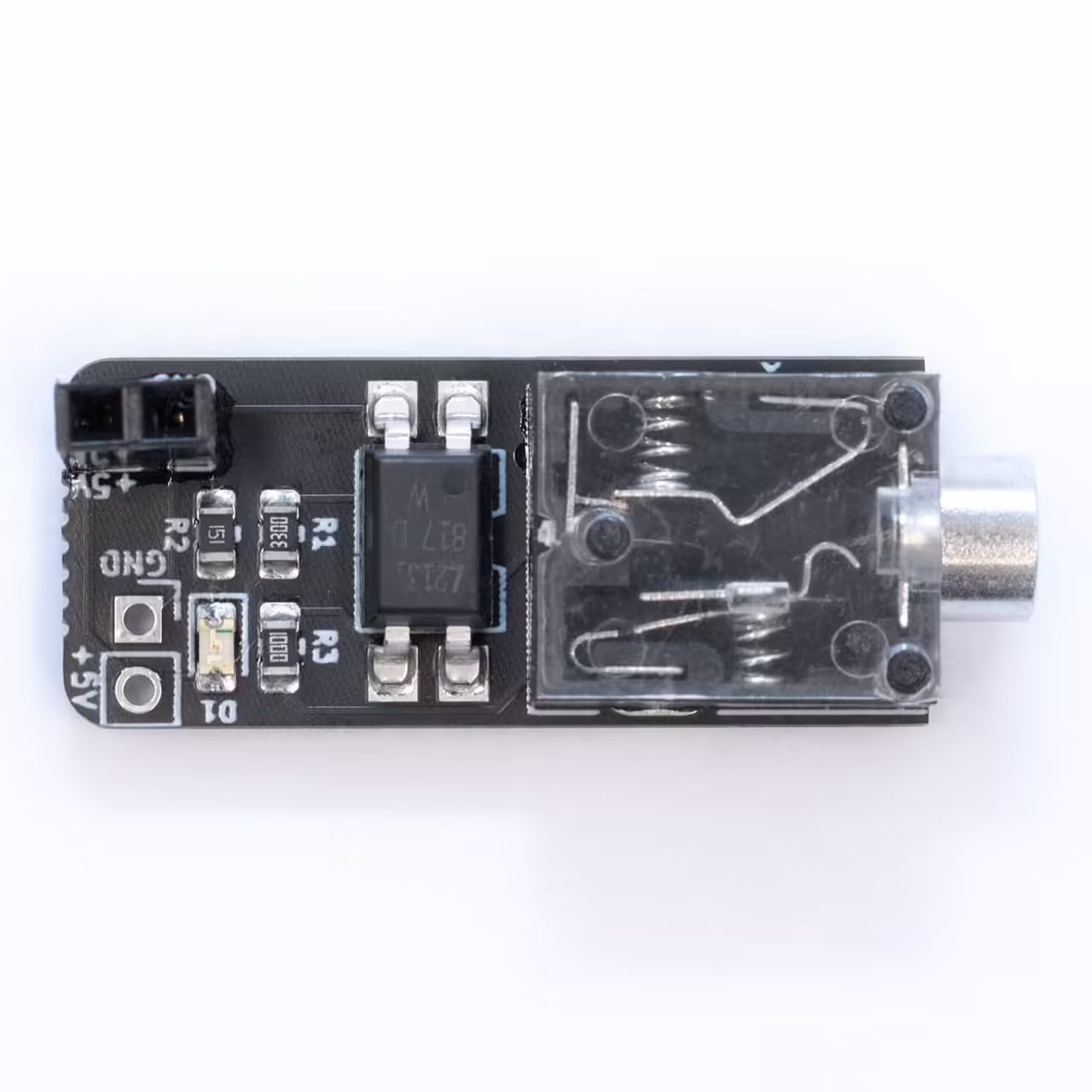

Reviews
There are no reviews yet.